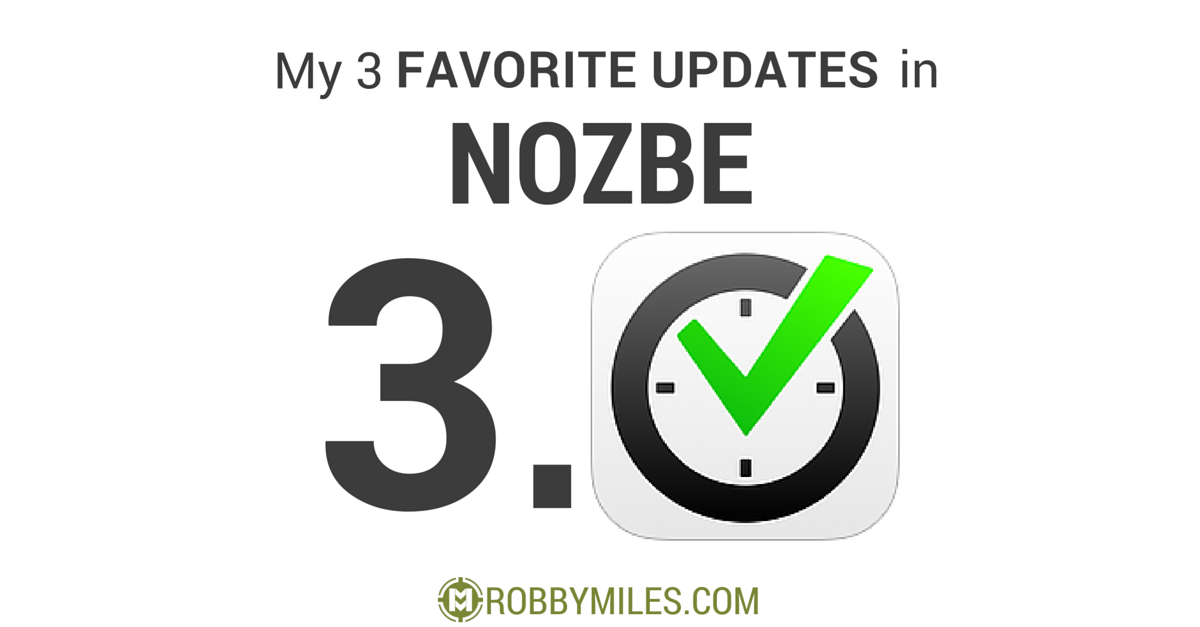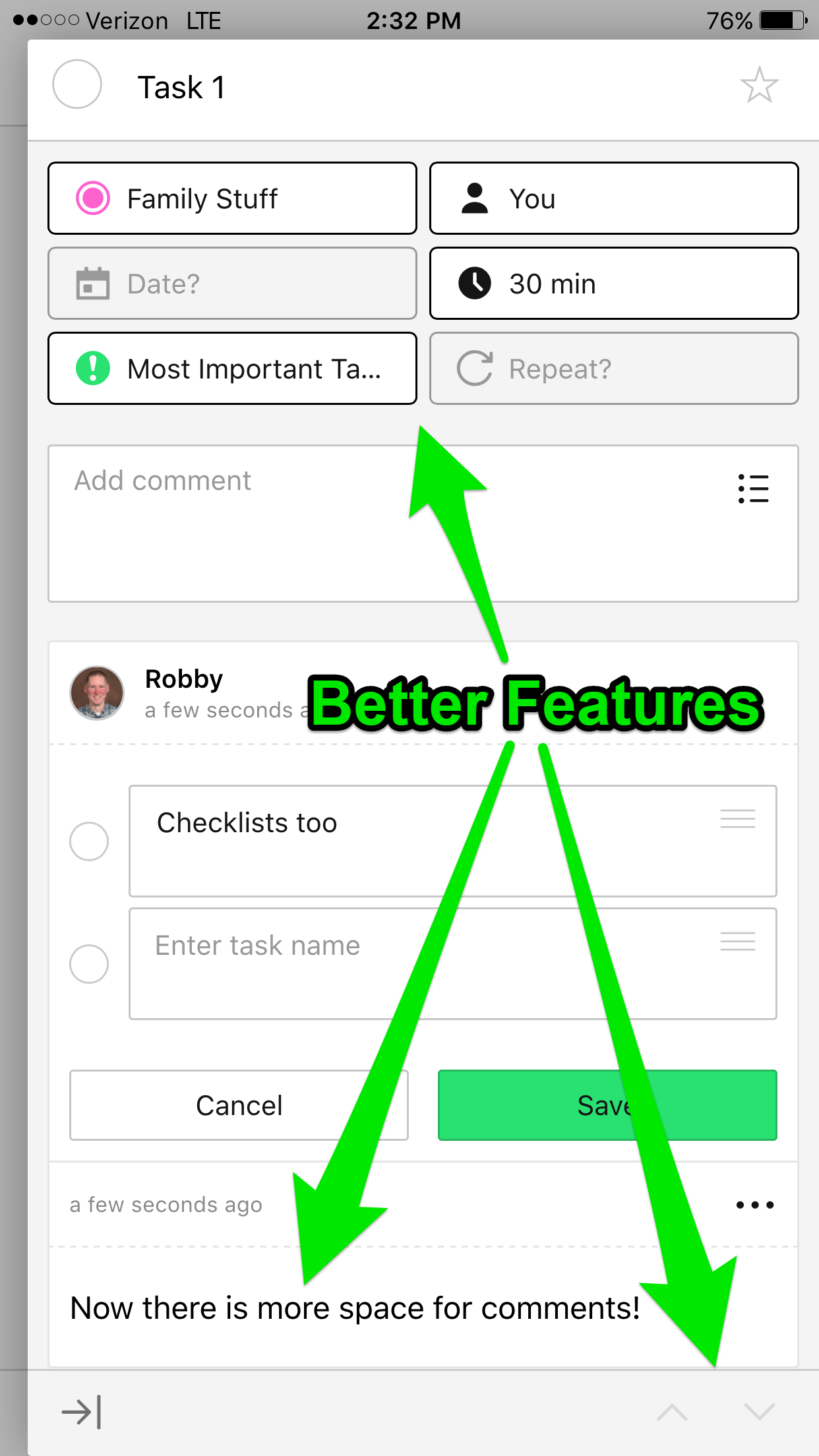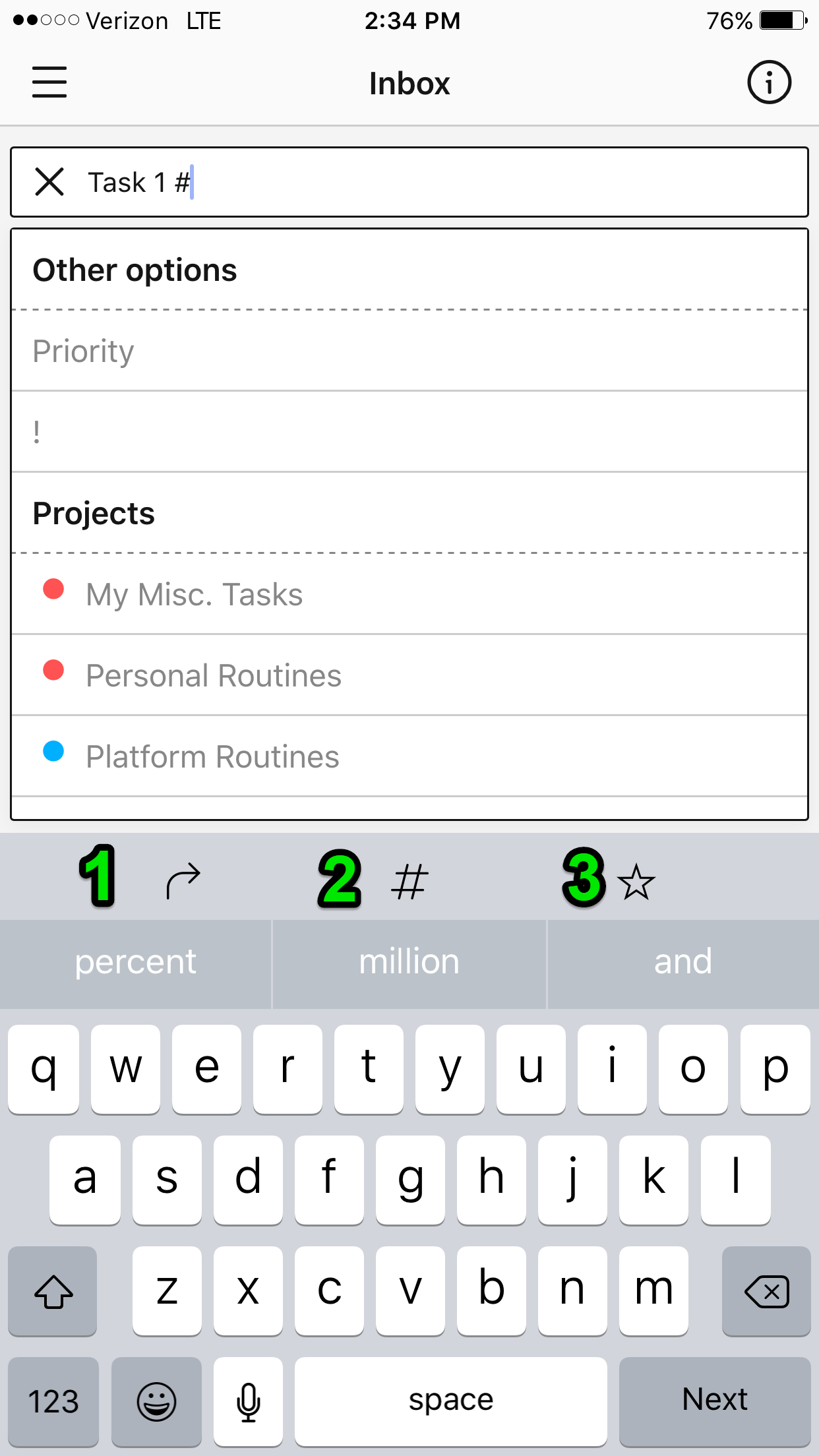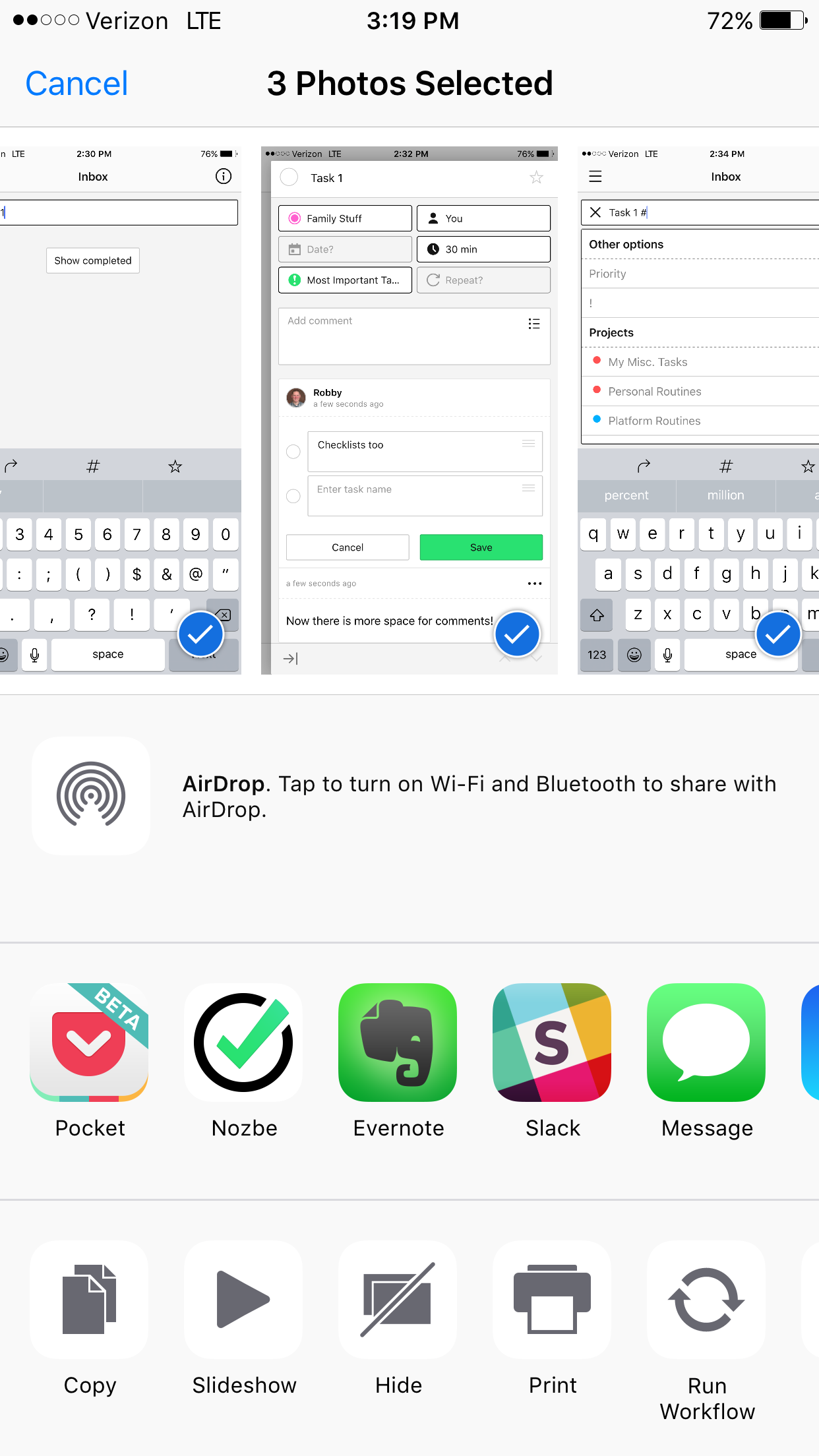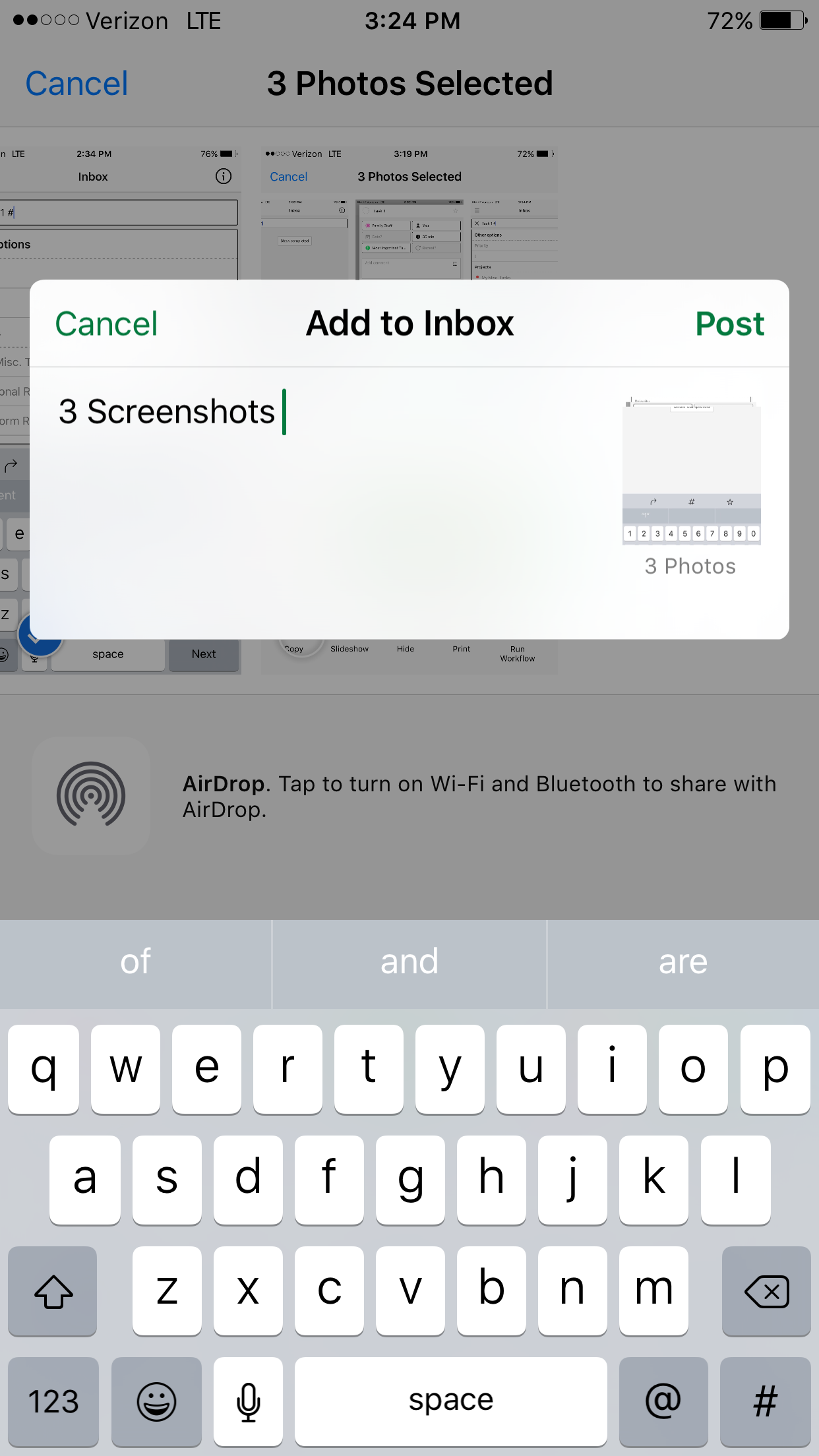Nozbe is my go-to task manager and the one app that I never want to be without. This week Nozbe is leading up to their 9th anniversary by sharing their best content and releasing version 3.0 that will blow your socks off.
[callout]Get started with Nozbe for FREE to take control of your projects and tasks.[/callout]
I’ve been testing the beta version of Nozbe 3.0 and it’s amazing! Beyond looking great, the Nozbe team has added some amazing updates. Below are the top 3 updates you can expect from Nozbe 3.0 when it’s released February 1st.
1) New Task Column
The old task column was good, but the new one is incredible.
- The task details section is now wider giving users more room for reading and writing comments.
- The buttons are now fixed and bigger making it easier to use one-handed on your phone.
- Another amazing feature is the button to quickly jump to previous/next task.
2) iPhone Keyboard Assistant
The Nozbe team has added 3 new buttons above the keyboard. A direction arrow, a hashtag button, and a Priority star.
- Direction Arrow: It’s now easier to choose where your tasks show up on your list (top or bottom). The best part is that this feature is so much more productive since I can add tasks one-handed.
- Hashtag: Now you can assign projects, categories, time needed, and due dates as you add tasks to your list. When adding new tasks, you can tag it #call #tomorrow to remind you of your call tomorrow. While this isn’t a new feature, it definitely is more usable than all previous versions.
- Priority Star: While adding tasks to specific projects, you can make sure they’re added to your Priority (or Next Actions) list at the same time. In previous versions, you had to create a task, open it, and make it a priority. Removing these extra steps has streamlined my productivity when I’m doing a brain-dump.
3) Better iOS Share Extension
iOS 8 added the ability to add tasks to Nozbe using the Share Extension. I use this all the time to send quick reminders for sites I visit or pictures of projects I need to complete around the house.
Nozbe has updated the share extension so it works in almost any app. Not only that, but you can share more than one item. Look at this example where I shared three screenshots at once.
I’m excited to see all the updates the incredible Nozbe team put into this new update. If you aren’t happy with your current task manager or are interested in trying new software, I highly recommend giving Nozbe a try.
Get started using Nozbe for up to five projects for free. Or if you’re the type to jump right in, you can save 10% using the discount code “robbymiles” at checkout.
[reminder]What is your favorite task manager? Why?[/reminder]